

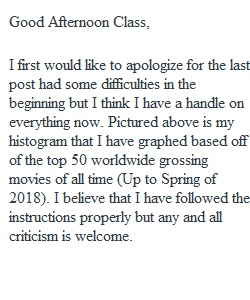
Q Evaluate Summarizing data in a display is important. For example, newspapers frequently display pie charts. Businesses often study sales using histograms. For this discussion, you will collect quantitative data from the Internet or StatCrunch. Then, you will construct a histogram of your data. Collect 50 or more quantitative (numerical) raw data items on a topic that interests you. You may use data from any one of the following four sources: Activity Instructions Collect 50 or more quantitative (numerical) raw data items on a topic that interests you. You may use data from any one of the following five sources: The Internet If you want to obtain data from the Internet, refer to the Module Notes on how to use StatCrunch This to bring this data into StatCrunch. Be sure to cite the source by providing the link in your discussion post. StatCrunch Datasets You may use one of the many data sets already available within StatCrunch (Links to an external site.). Just click on the data set of your choice and it will be immediately loaded into StatCrunch. Be sure to state in the discussion that it is data from StatCrunch. (Note: If on the StatCrunch homepage (Links to an external site.), these data sets can be accessed by selecting Data sets under Data) Textbook Datasets You can also access data sets from your textbook (Links to an external site.). (The link may instruct you to sign on to StatCrunch. Do so using your MyMathLab ID and password.) You will see a Data Sets Chapter Menu on the left. For example, many of the exercises at the end of Section 2.2 have a list of data. Click on a homework exercise number, and it will be immediately loaded into StatCrunch. Again, state that the data came from the data sets in MyMathLab. The textbook data sets can also be accessed within the MyMathLab portion of this course by clicking on StatCrunch, and then clicking on data sets from your textbook. The Sullivan Statistics Survey The data is found in StatCrunch by clicking on this link: Response to Sullivan Statistics Survey (Links to an external site.). Here is a link to the actual survey questions Download survey questions[PDF file size 1.3 MB]. Make sure your data set is large enough (50 items). Once you have found your data, paste it into StatCrunch if it is not already there. Copy the data, and then go to StatCrunch (Links to an external site.), click on Open StatCrunch, and then click on Data, then Load Data, then from Paste. Then, paste your data into the window box provided. Then, save any changes in StatCrunch by clicking on Load Data at the very bottom. Then, construct a histogram from your data. The Technology Step-by-Step section at the end of Section 2.2 of your textbook, under StatCrunch (before the end-of-section problems) explains how to construct a histogram using StatCrunch. You may do either a frequency or relative frequency histogram. Here is a video on making histograms using StatCrunch: Histograms in StatCrunch (Links to an external site.) [Video file][4 min 45 sec]. Paste your histogram in your discussion post, by doing the following: 1. Click on Options, then Copy 2. You will see a new image of the histogram that says "Right-click the image below to copy it!" 3. Right-click as directed and then choose "Save Image As" and save it to your desktop or location of your choice 4. Upload your graphic to Canvas 1. Within Canvas, click on Account in the purple menu on the left. Then click on 2. Click on Upload on the right upper corner of your screen. 3. Find the graph in your files and select 5. Insert the image into your discussion post: 1. Go to the discussion area and start your post. 2. Place your cursor where you wish the graphic to be placed within your text. 3. Select the Embed Image icon 4. Select Canvas and then My files 5. Select your graph from your My files list 6. Click Update in the right bottom corner. Click here for more detailed instructions that you can save for future reference Download Click here for more detailed instructions that you can save for future reference[PDF file size 350 KB]. Then answer the following questions regarding your data and histogram: 1. Is the histogram skewed left, right, bell-shaped, uniform, or symmetric? (See page 88 in your text) 2. Which is the most common class? 3. What conclusions can you make by observing the histogram? 4. Before answering this last question, you need to work with your data some more. • Open the “Histogram with Sliders” applet by doing the following: Click on the StatCrunch button (right above where it says Row), then on Applets, then on Histogram with Sliders. Select the same column as you did for your original histogram, and click on Create Applet. • Now, answer the following questions: If you modify the bin width (class width) using the slider, how does your histogram change? Can you make any new or different conclusions? Choose a bin width that tells you something new about your data. To gain full credit for your work, you must follow your substantive primary posting with at least two substantive reply posts to your peers. In our responses to classmates, please discuss one of the following: a. Ask your classmate something about his/her data or histogram that is not clear to you. b. Share something that you see about your classmate’s histogram that your classmate did not mention. c. Suggests a different representation of your classmate’s histogram. Might that representation reveal more or different information? Discuss together. Your initial post is due by Thursday at 11:59 PM ET. Your responses are due by Sunday at 11:59 PM ET. Consult the Discussion Posting Guide for information about writing your discussion posts. It is recommended that you write your post in a document first. Check your work and correct any spelling or grammatical errors. When you are ready to make your initial post, click on "Reply." Then copy/paste the text into the message field, and click “Post Reply.” This is a “post first” discussion forum. You must submit your initial post before you can view other students’ posts. To respond to a peer, click “Reply” beneath her or his post and continue as with an initial post. ________________________________________ Evaluation This discussion will be graded using the discussion board rubric. Please review this rubric, located on the Rubrics page within the Course Introduction module of the course, prior to beginning your work to ensure your participation meets the criteria in place for this discussion. All discussions combined are worth 20% of your final course grade.
View Related Questions